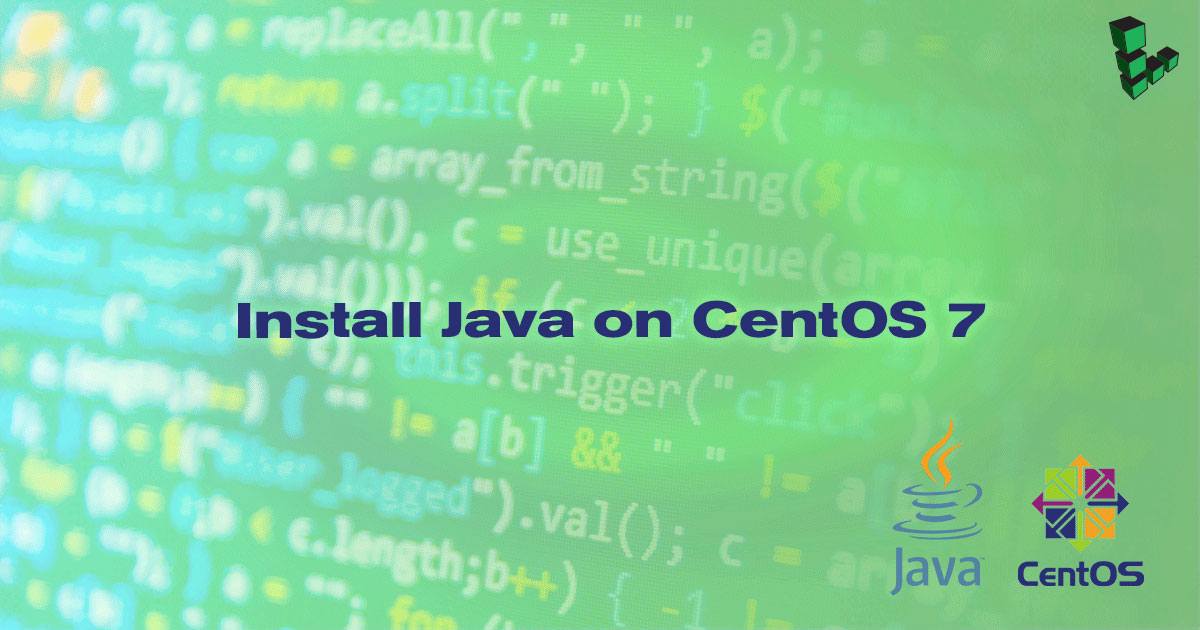Install Java on Centos 7
- Deprecated guides:
- Ubuntu 16.04
- Debian 8
Traducciones al EspañolEstamos traduciendo nuestros guías y tutoriales al Español. Es posible que usted esté viendo una traducción generada automáticamente. Estamos trabajando con traductores profesionales para verificar las traducciones de nuestro sitio web. Este proyecto es un trabajo en curso.


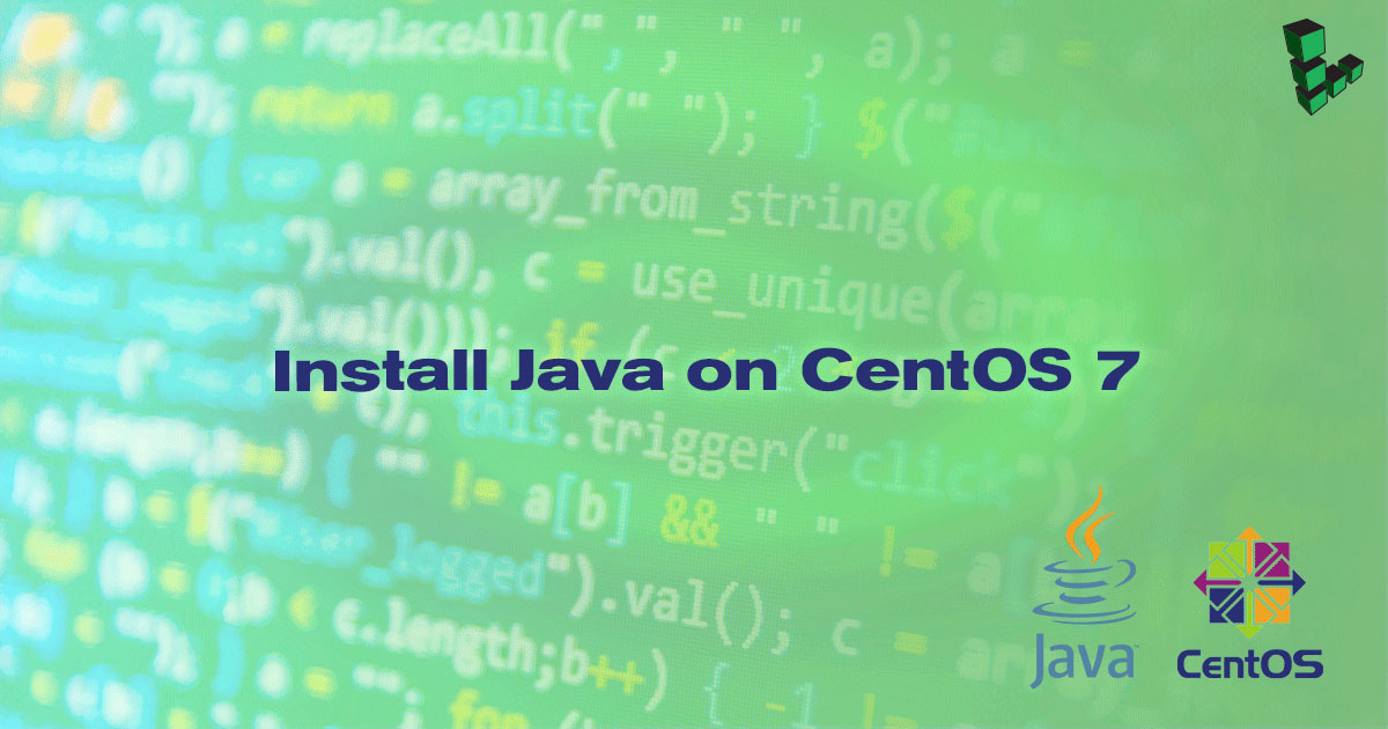
Java is a powerful programming language. Software written in Java can compile and run on any system. Unlike Python or C, Java does not come pre-installed on Linode distribution images. This guide installs the OpenJDK 8 runtime environment and development kit in CentOS 7. OpenJDK is the free and open-source implementation of the Java SE Development Kit.
Before You Begin
Familiarize yourself with our Getting Started guide and complete the steps for setting your Linode’s hostname and timezone.
This guide will use
sudowherever possible.Update your system:
sudo yum update
Install Java Runtime Environment (Java JRE)
If you don’t plan on using Java to write software, the JRE is all you need. In CentOS, the JRE package is java-$(version)-openjdk. The openjdk-headless package contains a minimal implementation of the JDK for executing Java applications on the command line. In this example, you’ll install the minimal version of OpenJDK 8.
sudo yum install java-1.8.0-openjdk-headless
After the installation finishes, verify its completion using yum list installed | grep "java". The output should be:
java-1.8.0-openjdk-headless.x86_64 1:1.8.0.131-3.b12.el7_3 @updates
javapackages-tools.noarch 3.4.1-11.el7 @base
python-javapackages.noarch 3.4.1-11.el7 @base
tzdata-java.noarch 2017b-1.el7 @updates
Install the Java Development Kit (Java JDK)
If you plan on using Java to write or edit programs on your Linode, install the JDK.
sudo yum install java-1.8.0-openjdk-devel
After the installation finishes, verify its completion using yum list installed | grep "openjdk-devel". The output should be:
java-1.8.0-openjdk-devel.x86_64 1:1.8.0.131-3.b12.el7_3 @updates
You can also verify by running the Java compiler, javac. If you need to compile Java code on your Linode, run javac foobar.java. Then, run the application with java foobar.
More Information
You may wish to consult the following resources for additional information on this topic. While these are provided in the hope that they will be useful, please note that we cannot vouch for the accuracy or timeliness of externally hosted materials.
This page was originally published on